NOTE: This task is not required to complete the lab but if you have time, this bonus task introduces you to a few more of the powerful NDFC Ansible modules in the collection.
Before starting this lab, make sure you are on the stage branch
git branch --show-current
stage
Before starting this section, it might be helpful to close out your file tabs at the top of your VSCode editor from the previous lab task. This is certainly not mandatory but might keep the flow more organized and uncluttered.
In this task you will create the playbook that uses the cisco.dcnm.dcnm_template
and cisco.dcnm.dcnm_policy Ansible modules. These modules are used to define
templates and then apply custom policy configuration based on the templates. Open file roles/bonus_template_policy/tasks/main.yml
touch ~/workspace/CiscoLive/DEVWKS-3928/roles/bonus_template_policy/tasks/main.yml
cat << EOF > ~/workspace/CiscoLive/DEVWKS-3928/roles/bonus_template_policy/tasks/main.yml
---
# This main.yml file includes two task files that will be used to
# define and apply templates and policies
- { include: template_telemetry.yml, tags: ['telemetry'] }
- { include: template_variables.yml, tags: ['ntp_vars'] }
EOF
This role is structured a little differently then the previous roles. The main.yml file for the role will include various task files to configure the templates and policies.
touch ~/workspace/CiscoLive/DEVWKS-3928/roles/bonus_template_policy/tasks/template_telemetry.yml
cat << EOF > ~/workspace/CiscoLive/DEVWKS-3928/roles/bonus_template_policy/tasks/template_telemetry.yml
---
# Create Templates on NDFC
#
# -----------------------------------------------------------------------------
- name: Create Template To Enable Telemetry Feature
cisco.dcnm.dcnm_template:
state: merged
config:
- name: template_telemetry_feature
description: "Template to enable Telemetry Feature"
tags: "telemetry feature"
content: |
feature telemetry
- name: Create Template For Telemetry Configuration
cisco.dcnm.dcnm_template:
state: merged
config:
- name: template_telemetry
description: "Template for configuring Telemetry"
tags: "telemetry config"
content: |
telemetry
certificate /bootflash/telegraf.crt telegraf
destination-profile
use-vrf management
destination-group 101
ip address 192.168.55.55 port 57101 protocol gRPC encoding GPB
sensor-group 101
data-source DME
path sys/ch depth unbounded
subscription 101
dst-grp 101
snsr-grp 101 sample-interval 10101
# Create Policies and Apply them to the leaf1 device
#
# -----------------------------------------------------------------------------
- name: Create and Apply Policy for Telemetry Configuration
cisco.dcnm.dcnm_policy:
fabric: "{{ fabric.name }}"
state: merged
deploy: true
config:
- name: template_telemetry_feature # This must be a valid template name
create_additional_policy: false # Do not create a policy if it already exists
priority: 1
- name: template_telemetry # This must be a valid template name
create_additional_policy: false # Do not create a policy if it already exists
priority: 2
- switch:
- ip: "{{ device_leaf1 }}"
# Query To Make Sure Policies are Applied on the leaf1 device
#
# -----------------------------------------------------------------------------
- name: Query Policies
cisco.dcnm.dcnm_policy:
fabric: "{{ fabric.name }}"
state: query
deploy: true
config:
- name: template_telemetry_feature
- name: template_telemetry
- switch:
- ip: "{{ device_leaf1 }}"
register: result
- name: Display Query Result
debug: msg="{{ result['response'] }}"
EOF
Examine the template_telemetry.yml task file above. This file will create two templates. One template to enable the telemetry feature and another template to define the telemetry configuration. Finally, policies will be created based on these two templates and applied to the leaf device. A query task is also included to display the policy after it gets applied to the leaf device.
You may have noticed that we are using the Fully Qualified Collection Name (FQCN) for the
dcnm_template and dcnm_policy
modules in the file tasks above. This is perfectly fine but the reason we did not need to do this when we defined
the overlay role is because we specified the namespace under the meta/main.yml
file for the role.
For Example:
---
collections:
- cisco.dcnm
This is a nice way of providing a shortcut so you don't have to type the FQCN each time you add a task using the NDFC modules.
touch ~/workspace/CiscoLive/DEVWKS-3928/roles/bonus_template_policy/tasks/template_variables.yml
cat << EOF > ~/workspace/CiscoLive/DEVWKS-3928/roles/bonus_template_policy/tasks/template_variables.yml
---
- name: Create and Apply NTP Server Config using the ntp_server NDFC template
cisco.dcnm.dcnm_policy:
fabric: "{{ fabric.name }}"
state: merged
config:
- switch:
- ip: "{{ device_leaf1 }}"
policies:
- name: ntp_server
create_additional_policy: false
priority: 4
policy_vars:
NTP_SERVER: 10.55.0.1
NTP_SERVER_VRF: management
- ip: "{{ device_leaf2 }}"
policies:
- name: ntp_server
create_additional_policy: false
priority: 4
policy_vars:
NTP_SERVER: 10.66.0.2
NTP_SERVER_VRF: management
- ip: "{{ device_spine }}"
policies:
- name: ntp_server
create_additional_policy: false
priority: 4
policy_vars:
NTP_SERVER: 10.188.0.55
NTP_SERVER_VRF: management
vars:
ansible_command_timeout: 60
ansible_connect_timeout: 60
EOF
This Ansible task file contains a template that will allow you to substitute variables making it more flexible then the previous template.
The template_variable.yml task file above is a bit more flexible then the telemetry template we created. This task uses a pre-existing template on the NFDC controller called ntp_server that allows passing of variable data. This allows custom per device parameters to be passed to the template/policy. In this particular case, the policy is created using the variables NTP_SERVER and NTP_SERVER_VRF.
We are using the same ntp_server template but using the variables to configure different NTP_SERVER addresses on the spine and leaf devices. In pracice you would probaby want to use the same NTP_SERVER on devices in the same Fabric but this example is just to demonstrate the flexibility of templates / policies with variable data.