Before starting this task, make sure you are on the 'stage' branch
git branch --show-current
stage
Before we start building the fabric, we need a top level playbook that will call our Ansible role.
The top level playbook is called build.yml. We will create the role and tasks in the next section.
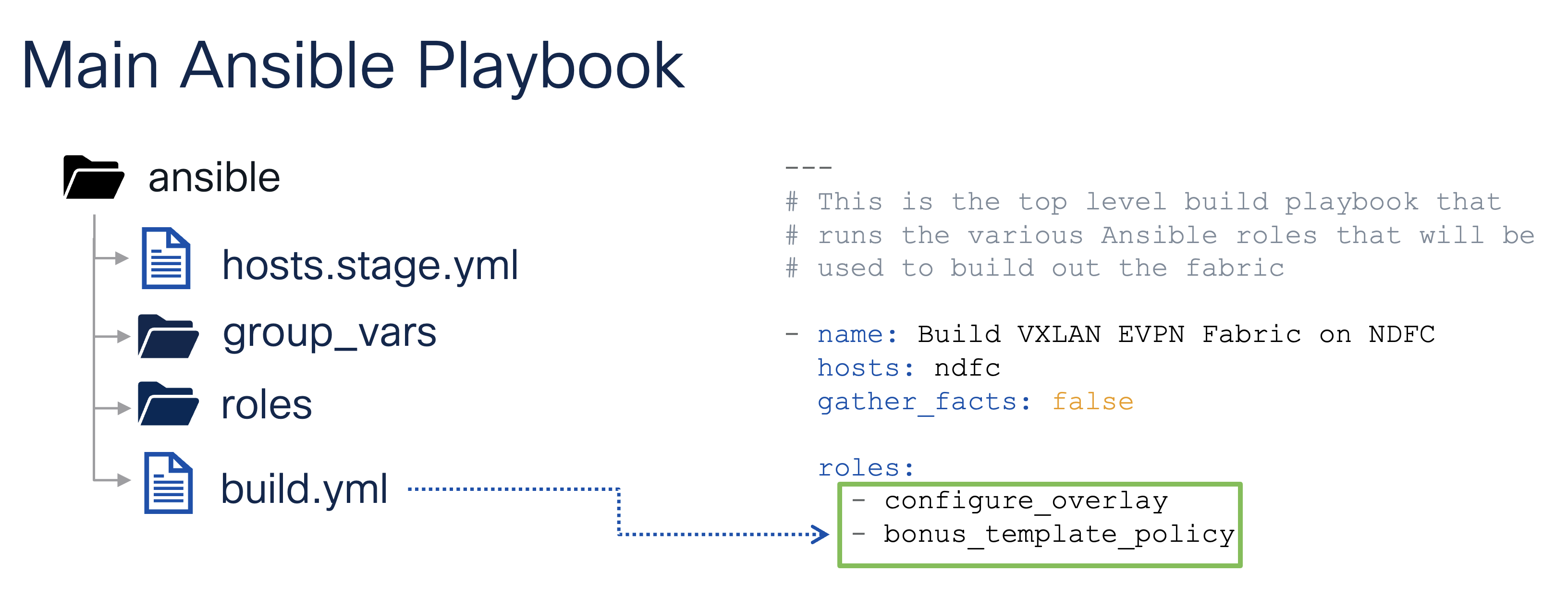
This file has already been created for you and exists in your github repo.
---
# This is the top level build playbook that runs the various
# Ansible roles that will be used to build out the fabric
- name: Build VXLAN EVPN Fabric on NDFC
hosts: ndfc
gather_facts: false
roles:
- configure_overlay
# - bonus_template_policy
A role called configure_overlay is called in the top level playbook. This role will be used to
configure the overlay VRFs and Networks for our VXLAN EVPN Fabric.
File fabric.yml under group_vars defines the fabric variables that will be used in later tasks.
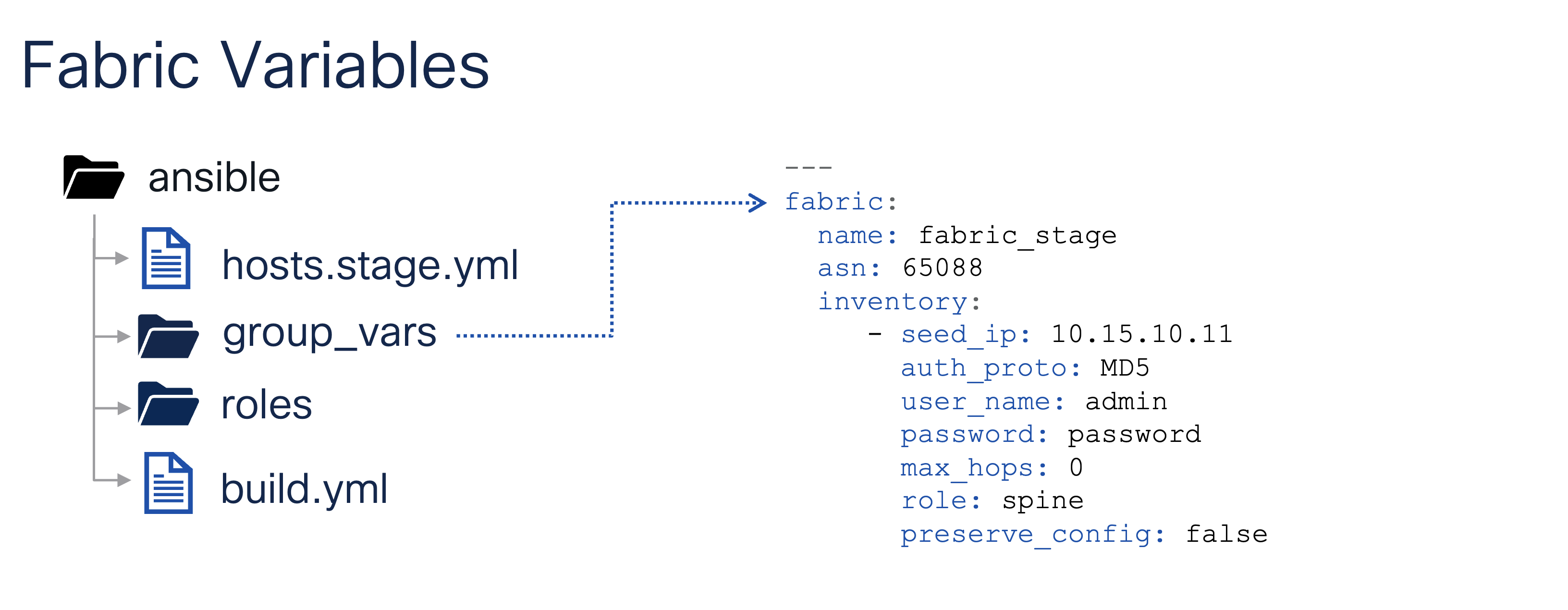
Create file group_vars/stage/fabric.yml and add content to the file using the following commands.
You can hover over the Visual Studio Code Terminal example below to make a Copy button appear on the right hand side. Go ahead and try it now. Then just click the Copy button to copy the command and paste it into the terminal to bring up the file in your VSCode editor to make changes to the file. This functionality will be available in many of the tasks throughout this lab.
touch ~/workspace/CiscoLive/DEVWKS-3928/group_vars/stage/fabric.yml
cat << EOF > ~/workspace/CiscoLive/DEVWKS-3928/group_vars/stage/fabric.yml
---
fabric:
name: fabric-stage
asn: 65088
inventory:
- seed_ip: 10.15.30.11
auth_proto: MD5
user_name: admin
password: ""
max_hops: 0
role: spine
preserve_config: false
- seed_ip: 10.15.30.12
user_name: admin
password: ""
max_hops: 0
role: leaf
preserve_config: false
- seed_ip: 10.15.30.13
user_name: admin
password: ""
max_hops: 0
role: leaf
preserve_config: false
EOF
We will be using the fabric.name variable from the file above in this lab. The
other variables were used previously to create the initial state for this lab and are included here for your
reference.
Notice that the name is fabric-stage. This will become important later in this lab.