This lab will use VSCode as the Integrated Development Environment (IDE) to develop the Ansible Playbooks and run GIT commands.
Note: VSCode should already be open as a tab on your browser.
Navigate to your VSCode application in your browser. You can launch your application session if it's not already open by clicking the link below:
Your VSCode screen should look very similar to the screenshot shown below.
A few things to note:
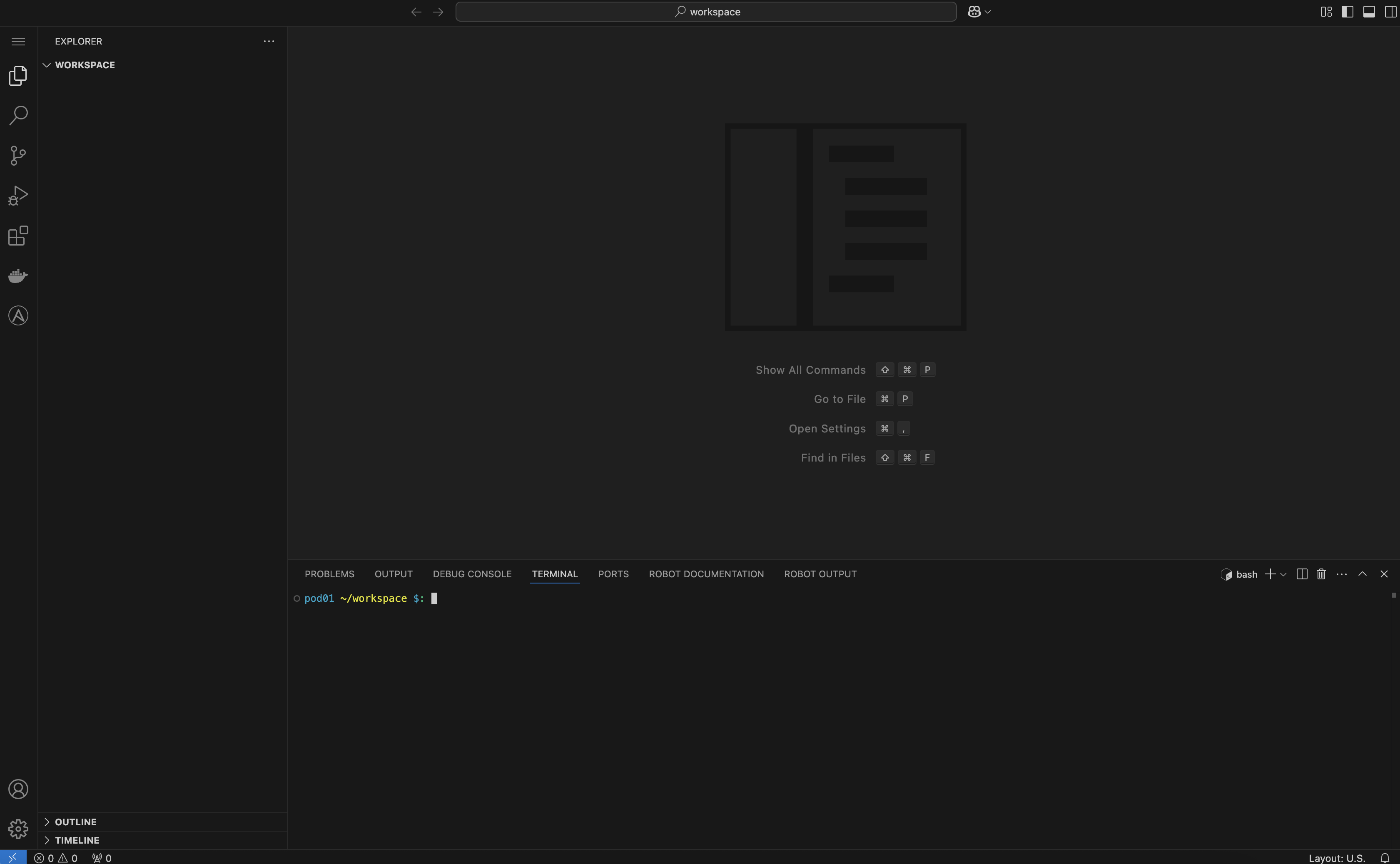
cd ~/workspace/CiscoLive/DEVWKS-3928
You should already be in the local stage branch. If not use the command below to checkout and reset to the stage branch:
git checkout -B stage
Reset branch 'stage'